I created a simple configuration for VSCode/VSCodium. This configuration hides all the things that annoy me. It hides the title bar, status bar and any other bar. It hides the mini map. It removes the margin of line numbers. It removes file tabs.
I navigate my projects with keyboard shortcuts. For example, if I want to jump to a variable or a function, I press Ctrl+Shift+O. If I want to jump to the end of a line I press fn+right. If I want to navigate between the words of a camelCase identifier, I press alt+left (or +right). I can press Ctrl+W to close a window. I can use Ctrl+Tab to switch between windows or I can press Ctrl+P to select a file. I can ...
There is also this extension that I am very happy with. It is called DanielBreiner.go-to-relative. It allows you to jump an arbitrary amount of lines. Combining it with relative line mode is great. I can press Ctrl+G and then type any integer to jump to the line currentLine + (input). For example, if you are on line 11, and you press Ctrl+G and then type 10, you go to line 21 (If you type -10, then you go to line 1).
This config also changes the background color to a beige (?) color which I think is the best theme (Similar to the default theme of the Acme editor by Rob Pike). I recommend using this config with a light theme such as Visual Studio Light.
The font is hardcoded in the config. You can of course change it to whatever you like.
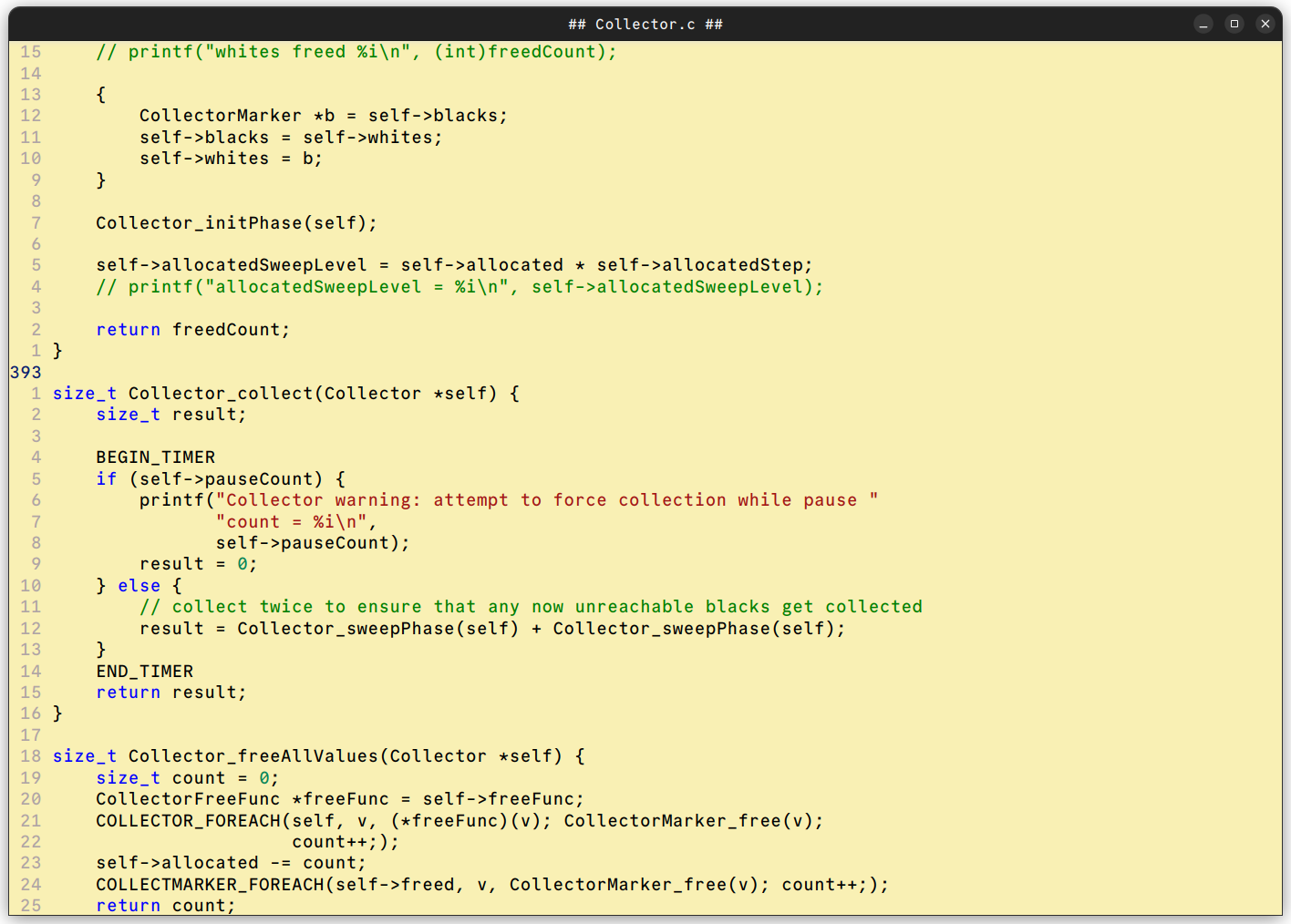 Garbage collector of the Io programming language
Garbage collector of the Io programming language
Here is the gist link:
https://gist.github.com/abdrd/2f13dc5c91a8732e95eb3af3d5255cfd